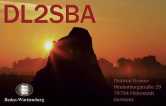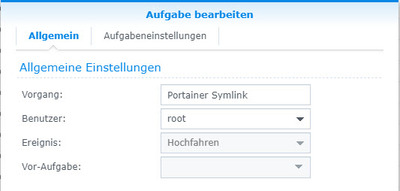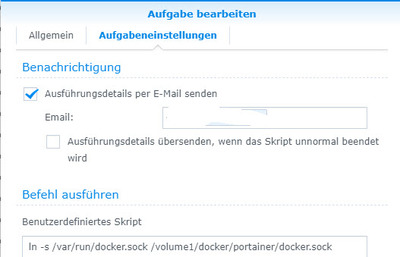This is the way I got PORTAINER running on my DS218+
To get PORTAINER up and running, you need to create a symlink (thanks for info)
sudo ln -s /var/run/docker.sock /volume1/docker/portainer/docker.sock
Create this symbolic link on each DS restart:
Create the container for PORTAINER:
sudo docker run -d -p 9000:9000 --name portainer --restart always -v /volume1/docker/portainer/docker.sock:/var/run/docker.sock -v /volume1/docker/portainer:/data portainer/portainer